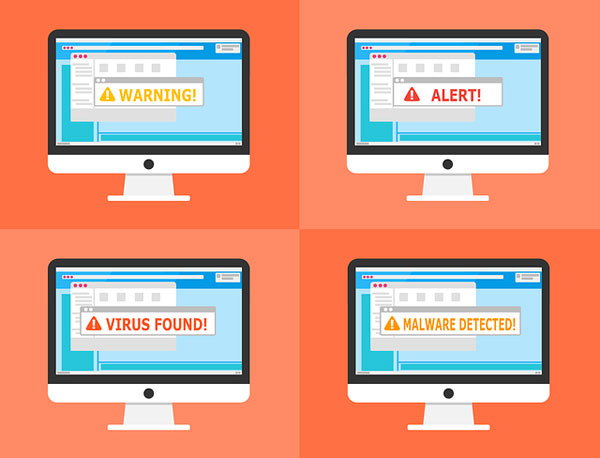This is something that is very important, and thus, something we can’t avoid, at least, not forever. If you’ve never encountered a virus up till now, then you can be said to be one of the lucky ones. New viruses are always hitting the scene with new hacks, ransomware, and vulnerabilities affecting various companies all over the world, on a day-to-day basis; it’s only a matter of time until you fall prey to one of these attacks. The purpose of this article is to provide you with the best information to protect you from these possible attacks. All of the things listed in this article are things you can implement on a budget.
1. Screen Emails before Opening Them
When we look at the spread of viruses, we find that they are most commonly spread through emails. For this reason, it’s always best to go with an email provider that automatically scans attachments prior to opening them. This way you can ensure your system doesn’t get infected. So many people make the mistake of thinking any attachment that ends up in an email sent to them is automatically safe, and as a result, will open it without hesitating.
2. Use Pop-up Blockers on Your Browser
If you don’t know what a pop-up is, well, it’s basically any small window that appears on your screen while you are browsing the web. In the vast majority of cases, they are safe, small little ads created by advertisers, however, there are occasions when these pop-ups are created by hackers and as a result, contain malicious code. When you have a pop-up blocker installed, you avoid this issue, as it will block all pop-ups from appearing. Today, all the major internet browsers come with built-in pop-up blockers, all you need to do is enable it.
3. Keep Your Operating System Up to date
For Windows users, you can expect Microsoft to release new security updates periodically; all of which are designed to keep your system safe. These updates, will prevent your system from falling prey to viruses and other forms of malicious attacks by plugging up known vulnerabilities.
With Windows Update you can ensure that your system receives these updates on time, automatically, but you may still be required to restart your system after an update has completed – so bear that in mind.
4. Always Go With Multi Factor Authentication
Multi-factor authentication is basically an additional layer of protection that an end user is requested to provide when they attempt to log into a service. So for example, an end user will go through the typical process of inputting their password, which will then take them to a second part of the login process where they are asked to provide a code that will be provided either by text message or a phone call.
Why is this so great? Well, because if a cybercriminal was to acquire your password, there would still be no known way they could log into your accounts without access to your phone.
One way to avoid hackers illegally acquiring your password is to stay clear of illegal downloads. Hackers will often times hide Trojan horses and other virus types in these downloads which will attack your system the moment you install the software on your computer. So that’s something for you to think about.
5. Educate Your Workforce
If you have an IT security investment for your company, one of the best ways you can increase your return on it is to provide your workforce with an education on the various dangers that exist on the internet. You want to teach them the best practices of security, so that they contribute healthily to your network security solution rather than being a burden on it, opening up your computer to more risks.
6. Avoid Unprotected Networks
If you work either in an airport or restaurant, it’s probably best you avoid using the unprotected public Wi-Fi provided there. Instead, make sure you have your own virtual private network (VPN), before you attempt to access any Wi-Fi system while out and about. There are an array of these VPN systems, so go with something noteworthy. You need to be careful about any websites that you click on or any information about yourself you give out. But you need to be especially careful when on social media sites, as these are prime targets for cybercriminals.
7. Use Complex Passwords
Any account that you create should have its own unique, complex password. Avoid using common terms or phrases or series of numbers. Don’t use any personal information that can be easily found online, such as your pets name or your date of birth. Remember, if you use the same password on all your accounts, if one is compromised, then all your accounts are compromised.
8. Secure Your Network At Home
You can protect your home network by using a password that is complex (something that combines uppercase, lowercase, symbols and numbers together). This should be standard across your wireless devices, computer and router, but you should also go a step further and apply the same rule to your appliances, smart speakers and toys, essentially, anything that has access to your internet service. You should also encrypt your data where applicable, using WPA or WPA2 encryption – as the two most common encryption protocols.
9. Use Antimalware Software
If you take the time to download and install an antimalware app on your system and ensure it is kept up to date, then it will defend your system from malware and viruses.
There are many free antimalware solutions such as Microsoft Defender which comes with Microsoft Windows; it’s also automatically updated via Windows Update. However, there are other solutions such as AVG Free and Avast that you may want to look into.
10. Take Responsibility
If you work from home, then you should understand all the various things that go into protecting your company. This includes your IT infrastructure and data. Install the appropriate internet security software and ensure it’s always up to date. If you have an IT team, then you should have the occasional audit, where your data protection practices are looked at. You must understand these concerns, and provide your IT team with all the time they need.
11. Device A Plan
Make your own incident response plan which focuses on serious attacks, and also incorporates specific training for compliance into it. A lot of companies now require that professional services and vendors have these kinds of plans in place, along with documentation on cybersecurity practices. Auditing supplier’s cybersecurity practices is not something that is deemed unusual, so bear that in mind.